Are you looking for ways to improve restaurant efficiency? Start in the kitchen.
In the article below, we will look at seven ways in which a POS system can help you optimize the restaurant kitchen workflow. Plus, we will show you how easy it is to get a POS system for your restaurant.
What Is a Restaurant POS System?
A restaurant POS system is both software and hardware designed to help food businesses process different types of payments faster.
But that’s not all a restaurant POS does. Most modern POS systems also come with features like order management, staff management, in-store reporting, printer management, and so on.
What Is the Typical Restaurant POS Flow from FOH to BOH?
What is FOH? Short for “front of house,” FOH refers to the public-facing areas of a restaurant. This is where customers are greeted, seated, and served. FOH typically includes the dining room and bar area.
What is BOH? Short for “back of house,” BOH refers to the areas of a restaurant that are not visible to customers. These include the kitchen, storage area, or the areas where employees take their breaks.
Before we delve into how a POS system can improve your professional kitchen workflow, we wanted to give you a better understanding of what happens behind the scenes every time you process an order:
- The customer chooses the desired menu items and places the order;
- The server starts a check where they input the order details;
- They then send the order details to the appropriate kitchen station;
- The kitchen staff starts working on the order;
- Then, the server delivers the order and makes any additions to it, if necessary;
- The POS system calculates the amount owed by the customers;
- The customer pays and the money is collected, effectively closing the transaction.
Improve the restaurant kitchen workflow with GloriaFood POS
Affordable monthly subscription, free hardware starter kit, no hidden fees
I want this POS7 Ways in Which a POS System Will Improve Your Restaurant Kitchen Workflow
You might be wondering, “Why is workflow important in a kitchen?”. Well, a poor restaurant kitchen workflow can lead to chaos, order errors, and bad customer reviews.
Alternatively, a good workflow maximizes productivity, ensuring your restaurant runs like a well-oiled machine. Here’s how a POS can help with that:
1. Helps you process orders faster

Wondering how to serve more customers every day? A POS system can help you speed up service by simplifying the following processes of a restaurant workflow:
- Inputting orders into the POS system;
- Sending the orders to the kitchen;
- Accepting payments;
This will improve communication between your back-of-house and front-of-house. As a result, the kitchen staff will get access to every incoming order in seconds, so they can prepare it faster.
2. Reduces the chances of order mistakes
Writing orders down and taking them to the kitchen not only wastes precious time but can also leave room for errors.
Maybe the server wrote down the wrong order. Or maybe they took it to the wrong kitchen station. Regardless, these mishaps can lead to inaccurate orders that will impact the customer experience.
93% of consumers say online reviews affect their purchasing choices. Avoid getting negative reviews that will prevent others from trying your restaurant. With a POS system that automates and simplifies order-taking, you will always serve customers exactly what they ordered.
3. Sends orders to different kitchen stations
By connecting multiple printers to your POS workstation, you can instantly send orders to the dedicated kitchen printer.
If you’re operating a larger kitchen with multiple stations, each destination should have its own printer (e.g. Pizza oven, Grill station) to increase productivity and streamline operations.

Learn more about optimizing the restaurant workflow operation process with printers.
4. Takes some of the pressure off your kitchen staff
It’s no secret that kitchen workers are constantly under a lot of pressure. Working in a crowded, chaotic environment can lead not only to mistakes but also to unhappy employees.
If you want to keep your 5-star restaurant team happy, invest in technology that will make their lives easier. That way, you can continue to serve delicious food.
A POS system is an essential tool that takes some of the work off their plates, so they can focus on what they do best: cook mouth-watering dishes.
Once an order gets printed by their workstation’s printer, they can immediately start working on it, with no extra steps required.
5. Helps you update stock so your chef never runs out of ingredients
An extremely helpful feature of a restaurant POS system is the ability to easily control food stocks. Set up stock quantities for your menu items and keep them updated as you go.
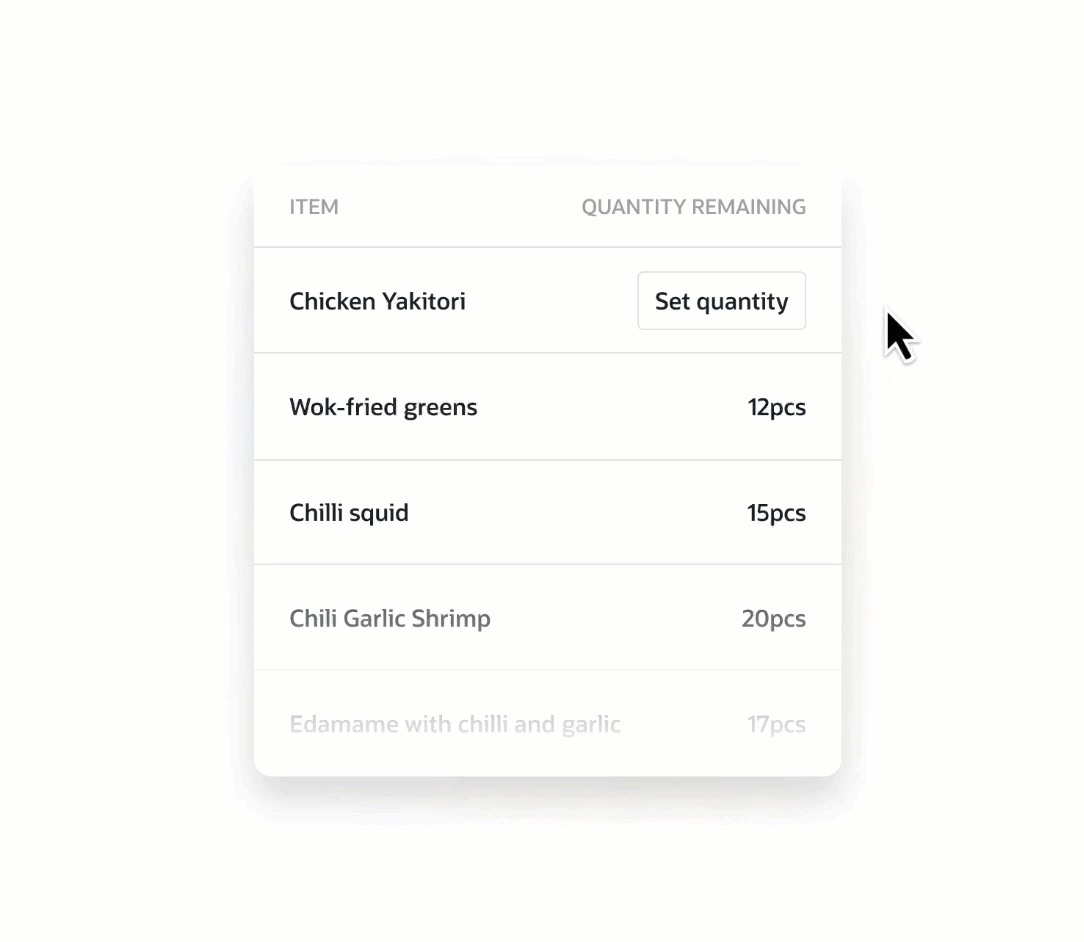
That way, you won’t have to tell a customer you can’t make their favorite dish. Additionally, this can help you stay on top of reordering new stock before it runs out.
Pro tip: In case you do run out of an ingredient, you can mark it as out-of-stock so it appears as sold out for the customer.
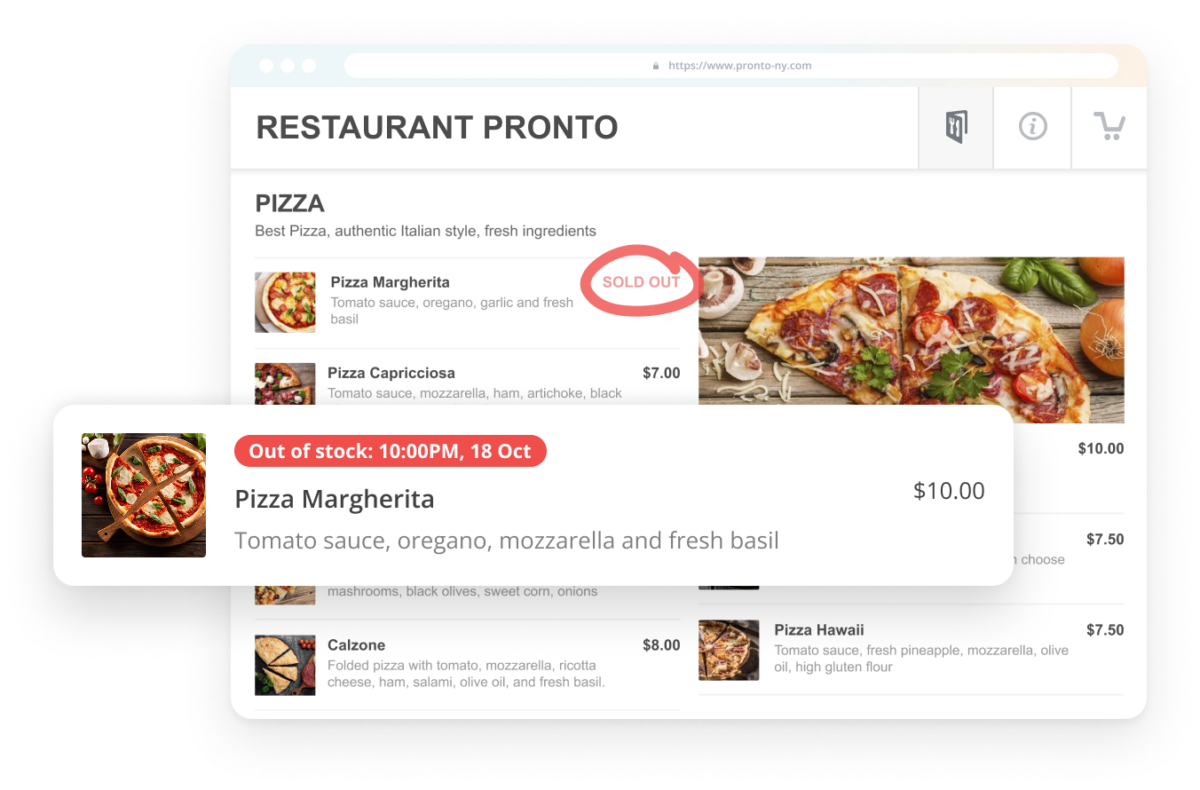
6. Keeps a record of your financial information
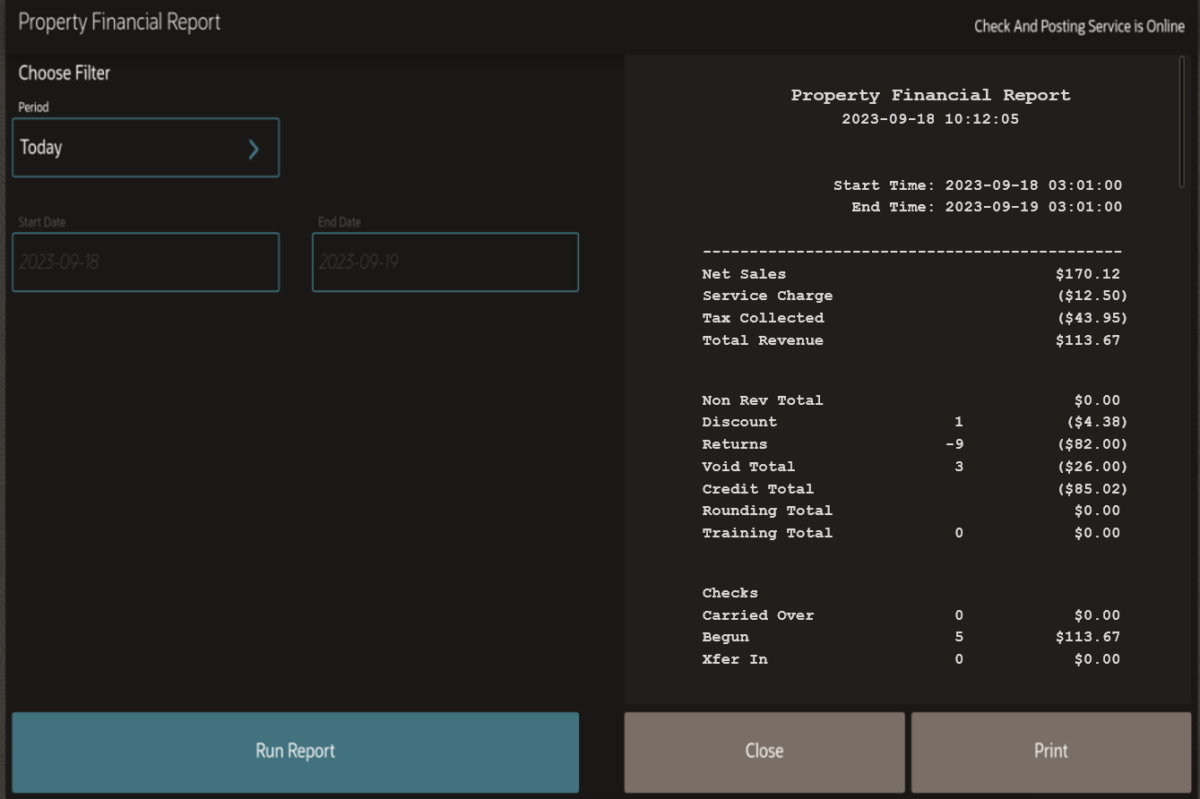
So you’re constantly in the loop about your restaurant’s performance, you need access to vital data such as:
- Sales
- Orders
- Financial reports
- Check journal reports
- and so on.
Use restaurant POS reports to access any past data you want, thus eliminating the need for a paper trail. All your transactions and orders are safely stored in the cloud, so you can access them at any time.
This data can also help you spot any fluctuations in your sales, so you can find ways to improve your service before it becomes a real problem.
Read more: In-store analytics for restaurants
7. Helps the chef improve the menu based on customer preferences
POS reports can also show you what your best and worst-selling items are. Based on that information, your chef can constantly rework and engineer the menu to help you sell more.
Are you also selling your food online? The GloriaFood POS comes with built-in online ordering and a dedicated analytics module that you can use to track:
- Your total online sales;
- Total revenue per order type (dine-in, pickup, delivery);
- Best and worst-selling menu items;
- Number of new and returning clients;
- Revenue brought in by your promotions;
- Highest and lowest order density areas;
- Your website’s online ranking;
- The number of people who reached every step of your website funnel, from browsing the menu to placing an order.
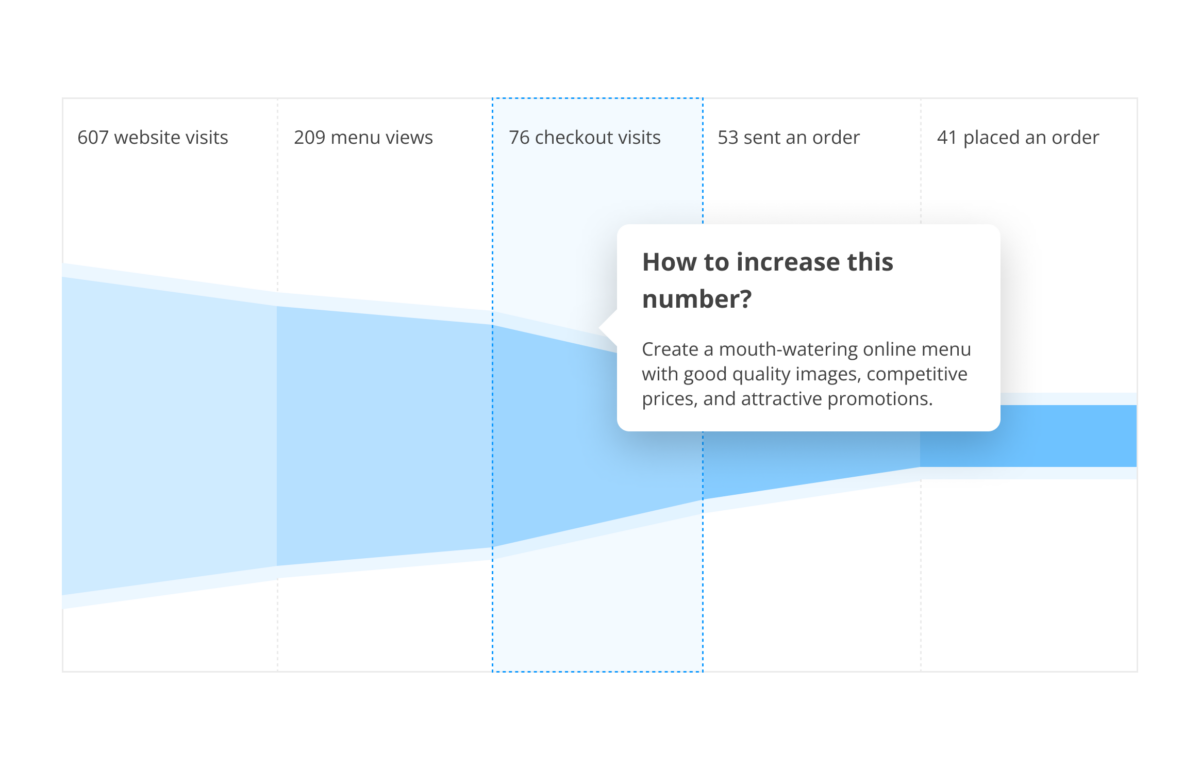
All of this rich information is a gold mine for your chef. By combining data from your restaurant POS with data from your online ordering system, they can create a 5-star menu that will be the talk of the town.
Easily accept online orders directly through your restaurant POS system
It’s free with GloriaFood POS
Get StartedHow to Get a POS System That Will Streamline Kitchen Operations: 3 Simple Steps
Step 1: Create your account
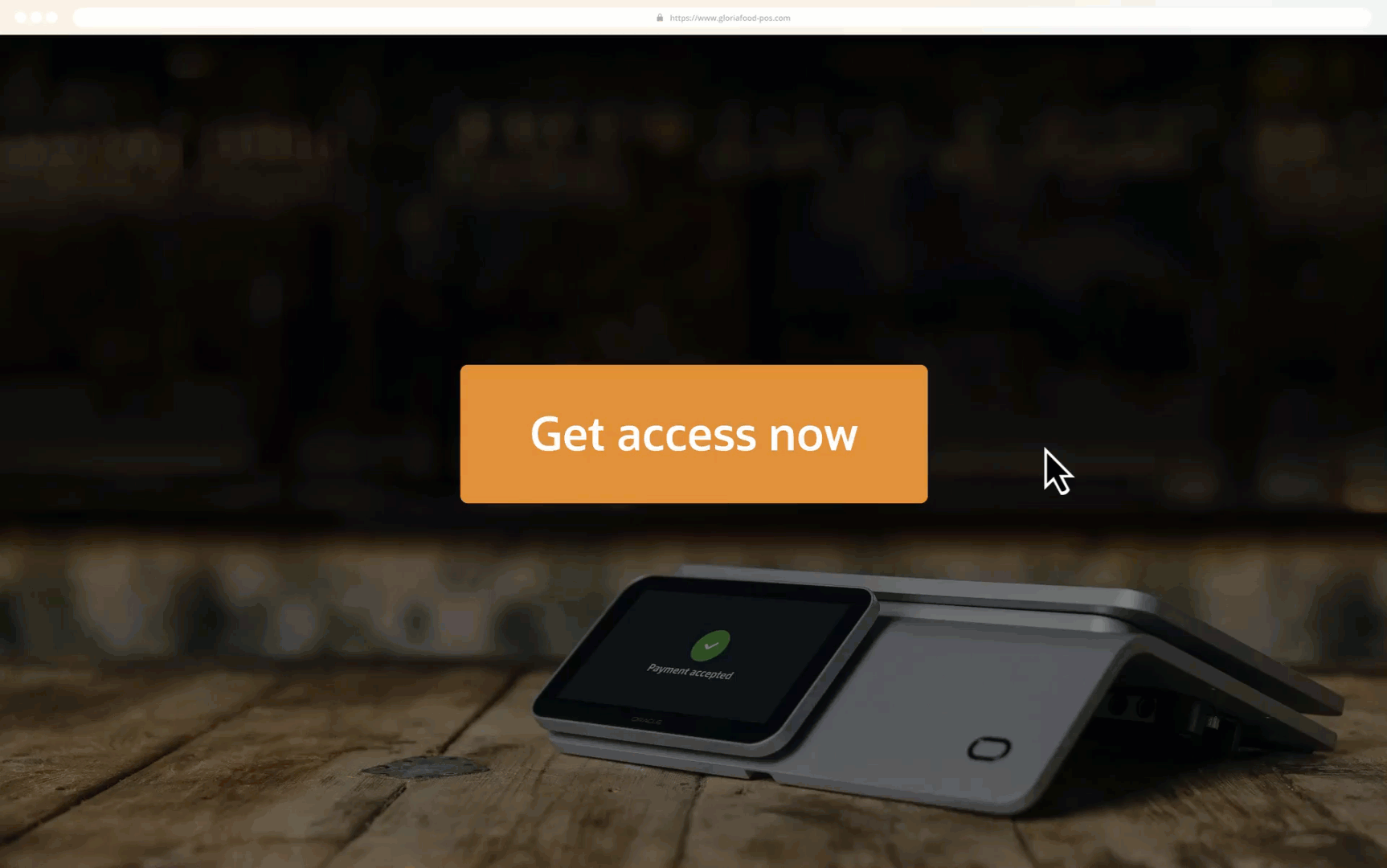
Step 2: Choose your hardware
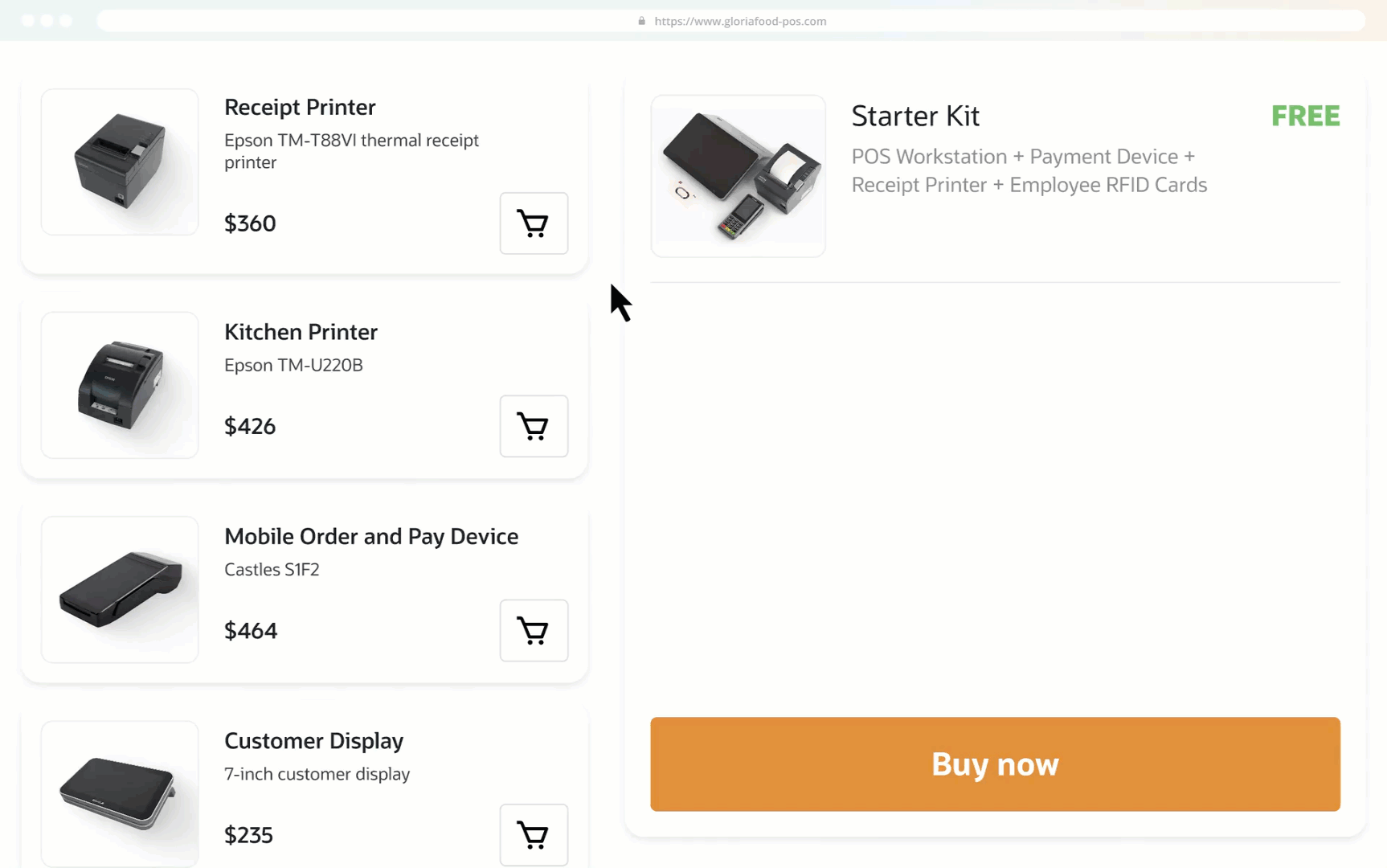
Step 3: Easily set up your terminal
Wrapping up
A POS system is an essential piece of restaurant technology that will improve all aspects of your operation, including the restaurant kitchen flow.
So, when you’re setting up your restaurant kitchen, don’t overlook the importance of a POS.
You can speed up service, improve restaurant kitchen operations, and keep your staff happy with GloriaFood POS.
Get a complete POS system to improve every aspect of your restaurant operations
Sign up to GloriaFood POS & order your hardware today
Get my POS








